Counting up Java source code lines on Eclipse
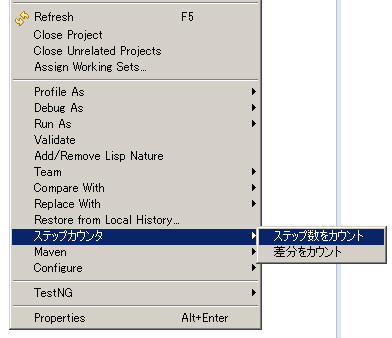
I use the open source Eclipse plugin called StepCounter. Download the latest jar file from https://github.com/takezoe/stepcounter/releases . Please download the latest jar file It will be placed in Eclipse’s plugins folder. For example path: /path/to/eclipse/plugins/jp.sf.amateras.stepcounter_3.0.3.201404150124.jar Restart Eclipse and complete install it. Let’s try it. Right click on the project and select "Step Counter" -> "Count Step Number" A view named count result is displayed. It also counts the number of blank lines and lines of comments. It can not count the number of lines in class file or jar file. You can also export to Excel.